


Google Shopping Ads Best Practices: Four Steps to Success



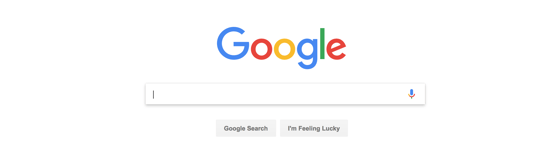
In this blog post, I’ll be looking to arm you with some Google Shopping Ads best practices - and the secret lies in your feed! We’ll share four ways you can improve your Shopping/PLA setup, and don’t worry, the advice isn’t just to spend more. These optimisation techniques will allow you to leverage the Shopping algorithm without hiking CPCs in a traditional Google Search manner.
How to set up Google Shopping Ads that really perform
The four methods we will look at are:
- campaign structure
- taxonomy
- title tags
- description lines
That's it! No complicated tricks or mysterious secrets, just Google Shopping Ads best practices that will help to set you up for eCommerce success.

Campaign Structure
Dependent on your requirements and beliefs, there’s a few structures within the Shopping space you can adopt to manage your inventory feed at scale. In our experience there are 2 main structures we would typically want to adopt, and in a staggered fashion.
We’d first look to ensure the feed is completely managed with Custom Labels, allowing for segmentation when structuring your campaigns and ad groups. The custom labels will categorise your products in to certain groups, for instance all Men’s Trainers will be grouped with a simple label applied. This allows you to quickly create a campaign and/or ad group upon this label.
The second step which is optional, requires a lot more attention, care and management to perform at scale. Once the first method has worked to accrue enough impressions on a certain product set/custom label (the previous 10,000 impression market denoted as historical performance) we would break down in to what we call SKU Isolated ad groups.
Imagine this structure as the SKAG version of text ads but in Shopping. As marketers, we want complete control over every possible lever, and because you can then understand the data at a much more granular level. The justifications and advantages for deploying a SKU Isolated ad group structure are as follows.
- SQRs by ID/SKU – you can’t get this information on a product level in any other structure
- Inform title tag optimisation – from the search queries, you can identify colloquialisms or optimise title tags and description lines to align with common FAQs within the search queries
- Impression share by product – again you are unable to get this at product level in any other structure
- Map queries by SKU to ensure optimum flow of traffic to the correct product; i.e. Colour differentiators, negative keywords
Data is harder to analyse in Shopping campaigns in comparison to standard Search campaigns. Adopting a granulated structure will show you your product search query map and ensure each product is triggering the desired search query and will allow you to favour a certain colour or maybe a higher stock variant. The first method to adopting a more granulated structure is to ensure Custom Labels are adopted and applied at the feed level. There are 5 slots to drill down into and ensure your products are categorised correctly.
Taxonomy
Taxonomy is the third of the three main ranking categories for Google Shopping. This doesn’t get assigned within Magento or whichever eCommerce platform your site and inventory is managed within, rather, within the Google Merchant Centre.
Google supplies a Taxonomy list of the layers of categories in which they order product searches within the Shopping Inventory, and therefore you can be hamstrung how deep you can go in the layers for certain products. Similarly, if this is not assigned correctly, you can accrue marked amounts of volume in an area unrelated to your products. But it’s a quick win for ensuring your feed and SKUs are triggered the target audience.

Ranking Factors: Title Tags & Description Lines
When a feed audit is performed, Six & Flow are looking immediately at the main ranking factors and any issues that appear within the feed this will restrict your SKUs from performing as best they can. Therefore, as previously stated, the main ranking factors that the Google Algorithm will look at are Title Tags, Description Lines and Taxonomy within your feed.
The first thing we do is look at the length of the Title Tags and Description lines. Google limit what can be shown in terms of character length. Title Tags perform optimally when they are 70 characters or below, any more, and you will have an ellipses and text roll off which will limit the information that is readily available to the user. Similarly, Description Lines need to be 500 characters or less to perform optimally or they face the roll off fate also.
The good news is that the Titles and Descriptions do not need to be the same as what is on your site, in that they will not incur a penalty should they not match.
However, it’s not just about the length of the title. It’s about the structure. Essentially, the Google algorithm will look at the the categorising features in your title by looking left to right. So, anything the further left will be deemed of higher priority in the ranking factor. For example, re-seller merchants, one avenue to explore is to include the Brand of the product in the Title Tag as the first categoriser. This is always seen as best practice as the user will look for it, and Brand included Title Tags typically perform better in terms of CTR and conversion rate.
Talk to us about Google shopping ads
Rather a whistle-stop tour to understanding the ranking algorithm for Google Shopping ads, we’d love to hear any detailed queries you may have regarding your Shopping campaigns. Let's see if we can be of any help!







