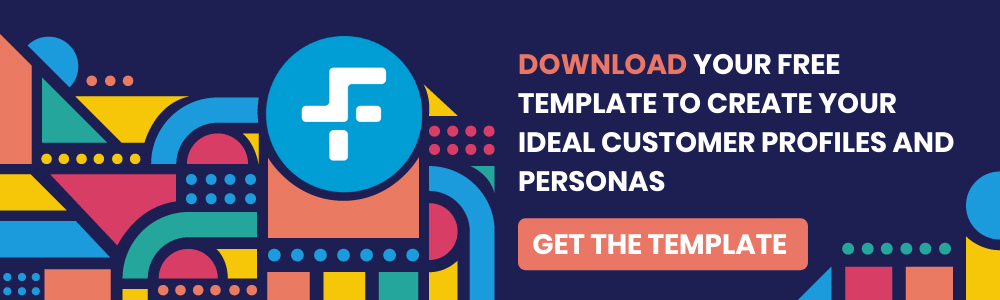How to evolve from reactive to proactive service management



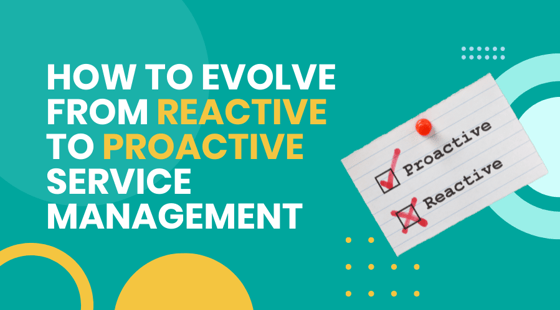
It was 9 am on a Monday morning, and the customer service queue was already jammed. Joe, the first person who reached out today, had been waiting for a response to his query for nearly 10 minutes. He was getting angry.
"This is ridiculous," he muttered to himself as he ended the conversation. "I'm never going to get my problem solved at this rate."
Joe wasn't the only one feeling frustrated that morning. Across the country, customers were struggling to get have their questions answered. And it's no wonder - research shows that companies typically wait until a customer has a problem before they reach out.
This reactive approach can often lead to long wait times and unhappy customers.
-png.png?width=450&name=Reactive%20vs-%20Proactive%20Customer%20Service%20Management%20(1)-png.png)
What is reactive service management?
The customer is the lifeblood of any business. But when your business is a B2B SaaS company, and your customer service is reactive, it can be a bit of a nightmare.
You and I both know – we are customers of different companies.
Picture this.
Your initial experience with a SaaS company was great. You found the software easy to use, and it solved your problem perfectly. But then, similar to Joe’s experience, something went wrong…
You submitted a support ticket but didn’t hear anything back for days. When you finally got a response, it was an automated message telling you that your ticket had been closed because it was too old.
Great. Just what you needed. More frustration on top of everything else.
Reactive service management is when your business is in a reactive mode. This means that you are only reacting to customer support tickets, and not doing anything proactive to prevent or solve problems.
Oftentimes, this can happen when a business looks at customer service as an expense, rather than a propeller of growth.
What is proactive service management?
As a customer service manager (CSM), you might have lots of clients on the go, or you are touching base with hundreds of customers a day. And, in order to give each customer your full attention, you need a set of tools that will power you to give that customer everything they need and more.
A proactive service approach occurs when CSMs actively reach out to customers.
But, this approach takes time and requires the right foundations to be built. Without finding ways to buy back time for CSMs, it’s likely they will be stuck doing data entry or searching for the right answers, and ultimately, not speaking with the customer.
6 proven strategies for proactive service management
CSMs can use proactive service management techniques to identify and prevent customer problems before they happen.
This is where the idea of prevention rather than reaction comes in. In order to provide a great customer experience, you need to take a step back and look at the big picture.
That means looking at all of your customers – not just the ones that are having a problem right now.
It also means using data-driven insights to make decisions about where your team should focus its efforts.
It means automating as many processes as possible so that you have more time for customer interactions.
So, how can you make the switch from reactive to proactive customer service?
1. A Customer Portal
A customer portal offers a way for customers to view their ticket status', file a new support ticket, or access your company's knowledge base.
This one-stop-shop for any support interaction allows customers to solve simple problems on their own and frees up your support team to focus on more complex issues.
2. Customer Surveys
As a best practice, never assume that you know everything that the customer wants. Customer surveys are a way to receive up-to-date data on customer interactions, understand how they are using the product, and receive feedback on how elements of your service can be improved.
Customer surveys allow you to collect feedback on every aspect of your service, from the initial contact to the resolution of the issue.
Moving beyond service interactions, you can receive up-to-date data on how customers are using your product, and understand new ways in which it can be improved.
Additionally, customer surveys help you identify issues before they become major problems. By monitoring customer satisfaction levels on a regular basis, you can head off potential problems before they escalate.
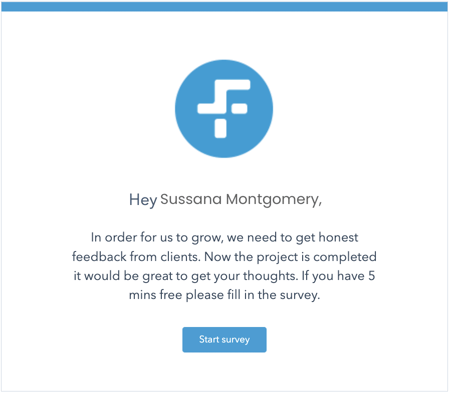
3. Include a chatbot and live chat widget on your website
Offering a chat widget on your website does not mean you need to wait for your customers to come to your first. One method is to enable triggers based on specific website pages.
For example, if you noticed a visitor has navigated to your features page, a chatbot can ask the customer if they have any questions regarding specific features. From there, your bot can help direct the visitor to other pages, such as your knowledge hub - this series of interactions will assist them in discovering the answers to any potential follow-up questions, on their own.
Another great way to use live chat is to proactively reach out to customers who have been inactive for a certain period of time. This will help you identify potentially lost accounts and re-engage with that customer. By doing this, you can keep your finger on the pulse of customer behaviour and take appropriate action before they churn.
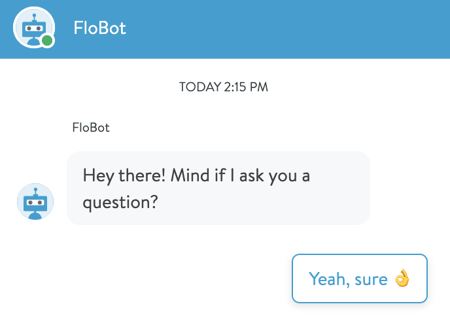
4. Keep the conversation going with email campaigns
Stay in contact with your customers beyond the initial onboarding.
An email newsletter is a great way to stay in contact with leads and customers on an ongoing basis. Share content that is tailored to your business offering through product updates, new blog posts, industry news, and more.
Or, create automated drip campaigns that will send a series of messages over a period of time.
The key is to deliver content that speaks to the needs and pain points noted in your customer personas.
Don't have a persona your organisation actively references? It's likely time to build one!
5. Monitor your social media
Make sure you listen to what customers are saying. Take the time to read through comments on social media and direct messages. Then, start to look for patterns that will help you improve your customer experience.
If you continue the conversation on the same platform where the feedback was initiated, customers will understand why you are reaching out. It shows that you're listening and care about what they have to say.
6. Apply conversational intelligence tools
By applying Conversation Intelligence to your calls, you can search for tracked terms mentioned on calls and report on tracked terms associated with performance. Having this information inside your CRM empowers your team to use data to drive insight.
You can then trigger workflows from tracked terms mentioned to follow up with relevant content that helps solve pain points and addresses your customer's needs.
If you are curious about more ways to power exceptional customer experiences, check out this blog post!