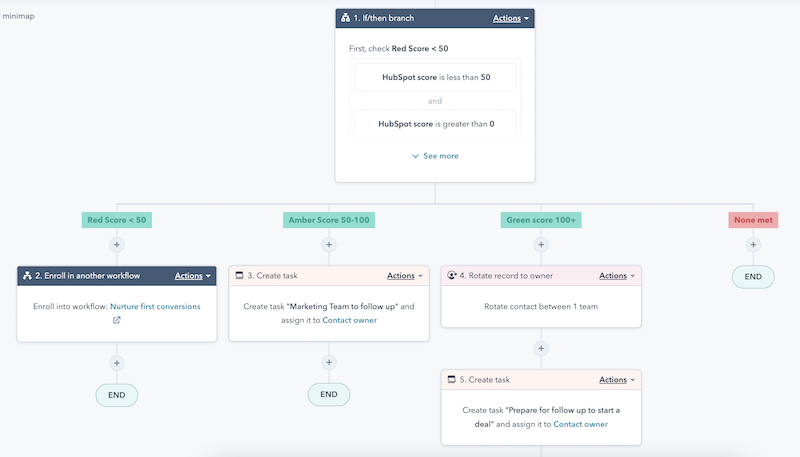Don't you just love it when everything in your business works like a well-oiled machine? In order for your lead funnel to be as efficient as possible, you need to have lead scoring and a lead-nurturing workflow in place.
In this post, we'll show you how to create those in HubSpot.
When should you use lead scoring?
The goal of lead scoring is neither to make it hard nor easy for leads to qualify. Rather, it's to capture a series of behaviours that accurately tell us a story about where the prospect may be in their buying journey, and when it's appropriate to reach out.
Core principles for setting up your lead scoring
Keep your score ranges small - A lead scoring model shouldn't have an excessive amount of points for qualifying. Smaller ranges allow for easy interpretation.
Account for Iterative action
The cumulative of smaller combined actions should input into the scoring. A contact that opened 10 emails is as important as one that opens a key ebook. The scoring needs to account for this
Create Milestones
A lead scoring model shouldn't have an excessive amount of points for qualifying. Smaller ranges allow for easy interpretation.
Ensure List Segmentation
By having lists based on the lead scoring criteria marketing teams are better able to understand the lead journey.
Lead scoring foundations
Lead scoring underpins your activity by giving a market that aligns the buyer journey to the marketing and sales journeys. It is one of those things that in theory, sounds really technical and sophisticated but in practice is very simple. However for lead scoring to be effective we need to ensure it isn’t over-engineered to the point of counter-productivity. If we focus too much on what lead scoring is able to do and build excessive permutations, we miss the mark on setting it up to do what it should be doing - catching the nuances in our marketing process that qualify a lead.
Lead scoring is intended to identify lead intent and progress contacts through various lifecycle stages within HubSpot.
How to set up your lead scoring
Step 1: Set your Lead thresholds
The journey your visitors take in order to become a sales-qualified lead should correspond to a given awareness stage. In the table below, you can see how the threshold scores should correspond to both the awareness stage and the lead stage. For example, if a contact becomes a subscriber, you will need to nurture them, thus helping to improve their lead score, before they are ready to become a Lead.
| Awareness Stage | Threshold | Lead Stage |
| Negative | [Insert Score] | Subscriber |
| Awareness | [Insert Score] | Lead |
| Consideration | [Insert Score] | MQL |
| Decision | [Insert Score] | SQL |
Step 2: Identify the category and attributes in HubSpot
Identify the attributes you wish to measure in your lead score. These attributes should relate to:
- Contact Data: ex - Do you know the first name, last name, phone number, etc?
- Email: ex - have emails ever bounced, has the contact marked the email as spam, has the contact opened 3+ links?
- Site Activity: ex - Has the contact viewed high-intent pages, visited numerous website pages, or filled out any forms?
- Webinars: ex: has the contact signed up for or attended a webinar?
- Paid Media Activity: ex.- Is the contact part of your LinkedIn, Facebook, or Google campaigns?
- Persona: ex: Does the contact match one of your personas?
- Events: ex - Has the contact signed up for one of your in-person events?
- Video: ex - Has the contact viewed X% of your videos used in marketing campaigns?
- Sales Insight: ex - Does the contact's budget meet a specific threshold, when was the last time you contacted them, etc?
- HubSpot insight: ex - Are they a member of a specific HubSpot list, what is their revenue, is their lead status unqualified, etc?
Step 3: Map the attributes in HubSpot and add in your lead scores.
Once the data points have been confirmed, you can implement lead scoring. You should not implement the MQL automation until you have assessed what lead scores your contacts are achieving and identified an appropriate trigger score.
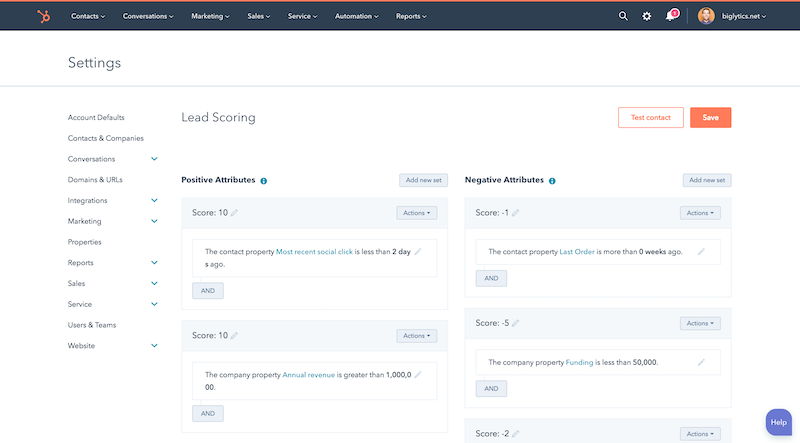
How to set up a lead allocation based on the Lead Score
Only once you have your lead scoring set up should you begin to create a lead allocation. As we mentioned above, the lead status corresponds to a specific awareness stage.
In HubSpot, you can set up workflows that will help nurture that contact across their buyer's journey.
Here is a sample workflow we built to allocate leads:
To learn how to build this workflow, watch this short video clip