






HubSpot and Mailchimp are both popular business enablement products on the market. Both provide companies with critical tools, but they aren’t made to do the same things.
At its core, Mailchimp is a marketing automation and email marketing platform. Depending on your company size and current growth achievements, it's pretty likely that your marketing team is using Mailchimp, while your sales team is using another tool.
But, as your company continue to scale the need for Mailchimp can become obsolete should your organisation choose to use a connected CRM platform that each team can use.
In this blog post, we'll break down the differences between HubSpot and Mailchimp based on the following criteria: forms, email marketing, meeting scheduler, ad management, live chat, service ticketing, and integrations.
HubSpot vs Mailchimp
Forms
One of the most important things you need to do in order to grow your business is collect data from your customers and prospects. That data can come in many forms, including contact information, survey responses, demographic information, etc.
HubSpot offers a drag-and-drop form builder that makes it easy to create forms on your website or blog. You can also use HubSpot's forms to create pop-ups, embedded forms, and lead capture forms. And because all of your data is stored in one central location (HubSpot), you can easily segment your contacts and target them with more personalized content.
Mailchimp also offers a drag-and-drop form builder, but its forms are not as robust as HubSpot's. And because Mailchimp isn't a CRM platform, in order to centralise customer data for your sales and customer service teams to use, integrations will be required.
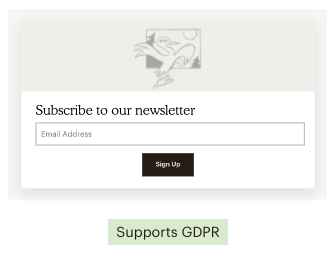
Source: Mailchimp
Email Marketing
Both HubSpot and Mailchimp offer email marketing capabilities, but there are some key differences between the two products.
For starters, HubSpot includes email marketing as part of its all-in-one platform. This means that you can easily segment your contacts and send them targeted emails based on their interactions with your website or blog (e.g., pages visited, time spent on site, etc.). You can also use HubSpot's built-in CRM to automate your email marketing campaigns and track their performance over time.
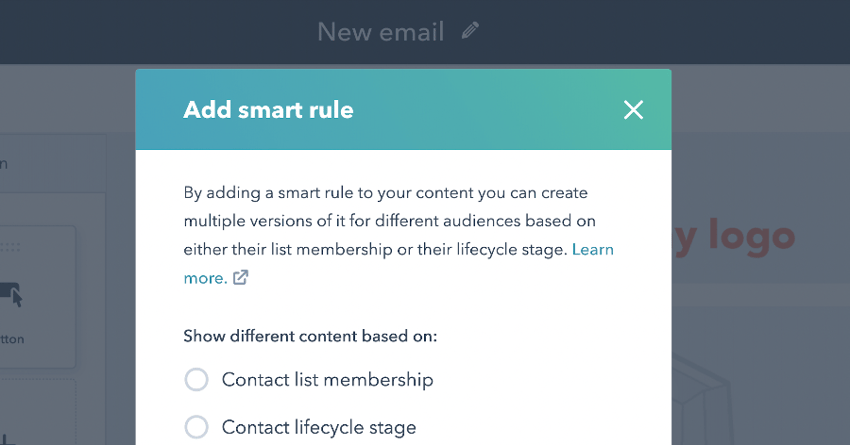
In contrast, Mailchimp's email marketing capabilities are more limited. For example, Mailchimp doesn't offer built-in CRM functionality, so segmentation will be limited based on how contacts interact with your email campaigns, as opposed to the contact's full experience with your organisation.
Meeting Scheduler
If you've ever tried to schedule a meeting with multiple people, you know how frustrating it can be (especially if everyone is in different time zones). Fortunately, both HubSpot and Mailchimp offer meeting scheduler tools that make it easy to find a time that works for everyone involved. However, there are some key differences between the two products.
HubSpot's meeting scheduler tool integrates with Google Calendar (as well as Outlook) so that all of your meetings are automatically added to your calendar—which means no more double-booking yourself! Additionally, because HubSpot stores all of your data in one central location (including meeting requests), it's easy to see which meetings have been confirmed and which ones are still pending.
Mailchimp's meeting scheduler tool also integrates with Google Calendar (as well as Outlook) so that all of your meetings are automatically added to your calendar—but unlike HubSpot's meeting scheduler tool, Mailchimp doesn't store any of the data associated with those meetings in one central location; instead, it sends everything directly to your inbox (which can quickly become cluttered).
Ad Management
As we mentioned earlier, Mailchimp is predominately a marketing automation and email marketing tool. HubSpot offers a comprehensive suite of tools for managing all your company’s online advertising, from creating ad campaigns to analyzing their performance.
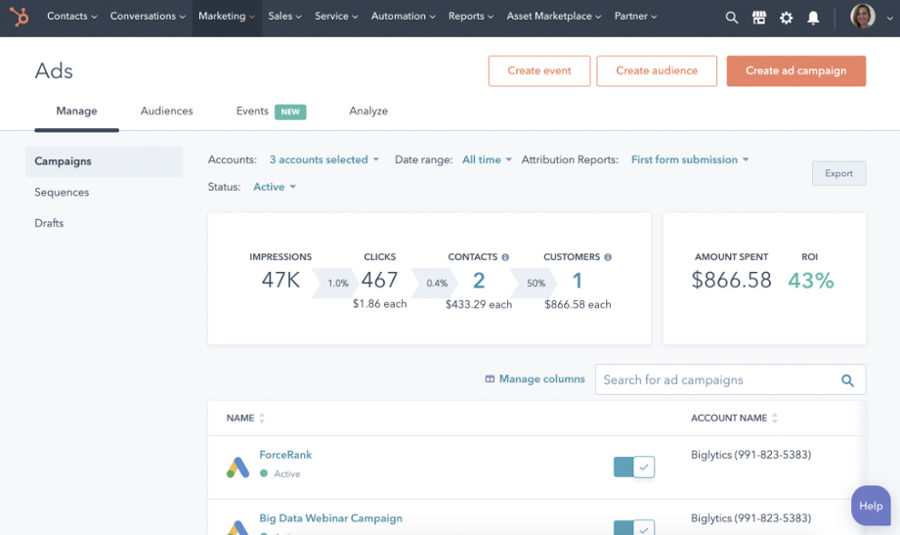
With Mailchimp, you can only publish on Facebook and Instagram. They offer limited channel integration and targeting capabilities, so, it is best to use an additional tool for ad management alongside Mailchimp.
Live Chat
Both HubSpot and Mailchimp offer live chat functionality. However, compared to HubSpot, Mailchimp's live chat functionality is limited. With Mailchimp, you can use Live chat to collect new subscribers and send follow-up emails. HubSpot also offers this functionality but expands it by using Live chat as a tool to navigate through your website, ask questions, sign up for events and more.
Service Ticketing
When it comes to service ticketing, HubSpot again has the edge over Mailchimp. HubSpot’s ServiceHub product offers a complete set of tools for managing customer service tickets, from creating tickets to tracking their status. With Mailchimp, there is no built-in service ticketing functionality.
Platform integrations
HubSpot is a fully integrated marketing solution. Mailchimp on the other hand doesn't include broader marketing
automation platform integration. This means that as your organisation scales and you need to use more robust tools, you may find that Mailchimp limits you in your use of chat, programmable bots, blog, SEO tools, video hosting and management, meeting booking, lead scoring, ticket and deal automation, customer feedback tools, and more.









