





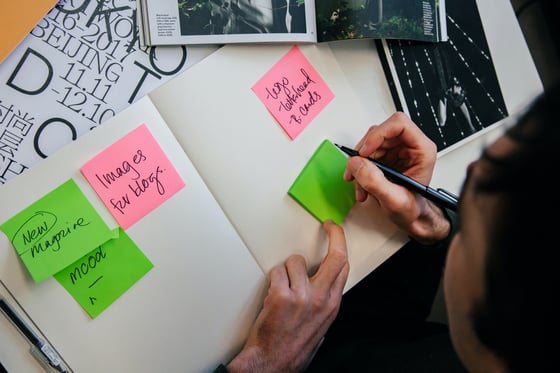
We all know how useful HubSpot is for our marketing and sales.
From creating, editing, promoting and reporting on content to storing lead data and keeping track of contacts and deals, HubSpot makes the whole marketing and sales process as streamlined as it could be.
But with customer service becoming ever more important for business growth and success, HubSpot's introduction of the Service Hub means you can now manage and analyse your business' customer service just as easily as you can marketing and sales.
There are tonnes of features within HubSpot Service Hub, so here we'll run through a few of our favourites which we think will have the biggest impact on your customer service in the future.
Conversations
HubSpot Service Hub lets you manage your customer communications at scale using a single inbox across your whole team that includes all customer communications including emails and chats.
By putting everything in place HubSpot Service Hub makes your customer communications much easier to manage and ensures you're always dealing with the latest information and managing the customer experience as effectively as you can.
Live chat
We've all seen the rise of conversational marketing and chat bots in sales for a while now, and Service Hub lets you use this same technology for your customer service.
This is definitely one of our favourite customer service tools as it means you can have real-time conversations with customers directly through your website.
Make your customer service available to customers 24/7 using live chat to gather information and point them in the direction of useful content they can use until you can help them.
Tickets
Organisation is key to customer service. Customers forgive mistakes and when things go wrong, but when they come to you for help they expect you to be able to solve their problems quickly and with minimal effort on their part.
Using HubSpot Service Hub you can create customer tickets directly into HubSpot so you can organise and prioritise communications as they come in.
Once you've raised a ticket you can just assign it to a team to keep track of its progress in a single system from the initial enquiry through to its resolution.
Create customer enquiry tickets to help organise and prioritise requests as they come in. You can assign tickets to your team to track in a central location from initial enquiry through to resolution.
Knowledge base
While you should have staff or systems in place to help customers solve problems, don't forget that sometimes customers like to be able to solve problems on their own and just need a bit of help doing it.
Within HubSpot Service Hub you can create a knowledge base or resource centre (just as you would for your marketing content) which you can fill with useful information to help customers find answers to or solve problems.
By using the knowledge base you can create and host guides, FAQs, videos and articles which your customers can turn to when they need for simpler things, which frees your team up to focus on more complex customer issues.
The content you put in the knowledge base has the added benefit of contributing towards your site's SEO performance, so it really is a win, win.
Reporting
If you've read our blog on customer service KPIs then you'll already understand why we think reporting in Service Hub is so important.
Within the Hub you cannot only just report on your customers service, you can create specific dashboards so you're reporting on the things you really want to focus on.
Or, you can just measure everything.
For example if a key customer service KPI is ticket/issue resolution, you can create a dashboard to measure things like ticket response time (including by source), ticket closed totals and tickets over a certain time.
You can also use the reporting dashboards to measure the success of your customer service content. For example, tracking the use of your knowledge base overtime compared to the number of tickets being used to see if your knowledge base is actually helping customers help themselves.
Automation
It wouldn't really be a favourite thing about HubSpot article if we didn't mention automation would it.
One of the things you need for successful customer service is time for your team to actually resolve problems rather than focusing on repetitive non-value based tasks.
By automating functions like ticket creation and routing, escalation and even automatically starting email campaigns based on feedback responses you can give your team more time to spend helping customers.
Feedback
Getting feedback from customers is essential for customer service, but if you're surveying loads of customers it can be difficult to keep track of everything so you can analyse it properly.
In HubSpot Service Hub you can create and send out customer feedback surveys and store them in one place.
A key foundation for successful customer service is understanding their needs and goals during the sales process.







