






HubSpot has an inbuilt system to scan your website and see how well you match up with your competitors.
With just a few clicks, you can navigate through Marketing > Website > SEO > Scan new URL to get started. Once the scan is complete, HubSpot generates a list of recommendations to reduce the number of site issues and improve your website's SEO.
It's important to periodically reevaluate your website to ensure minor issues don't grow into more significant and severe problems. Rescanning your site every six months is recommended to ensure everything runs smoothly, especially if you constantly add new content to the page.
SEO Recommendations by HubSpot
HubSpot SEO Categories
HubSpot automatically flags and categorises SEO issues. HubSpot takes the following categories into account to help diagnose any existing SEO issues:
- On-page SEO
- Mobile Experience
- Crawling and indexing
- Security
- Performance
- User experience
- Accessibility
Assigning roles to resolve SEO issues
It's essential to organise roles when addressing SEO issues so that they get done promptly. HubSpot offers a helpful way of deciding who should take on the job—categorising whether the issue can be resolved best by a marketer, someone with combined marketing and development skills, or simply a developer.
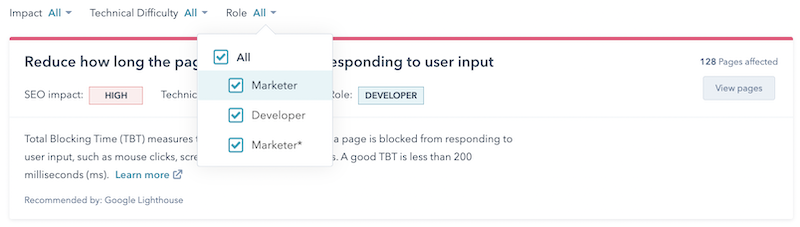
Analysing Website traffic with HubSpot
The analyse tab within HubSpot's SEO tool is the best way to measure your website success - it's like a comprehensive dashboard or report right at your fingertips! You can quickly switch between views to track impressions, clicks, average position, and click-through rate. It's super user-friendly, so there's no need to get overwhelmed with tonnes of data. Leveraging HubSpot will give you insight into how your website performs, helping you make informed decisions that can lead to even greater success.
Creating Topic Clusters in HubSpot
Topics are the foundation when creating meaningful content that resonates with your audience. A topic cluster allows you to do just that.
By having high-level concepts as your centre point and connecting these to relevant posts through internal links, you can create a cohesive journey for your readers.
The centre page is your pillar page. It acts as a bumper page for all the surrounding keywords. The surrounding keywords are all disparate ideas that support the core concept.
A pillar page on your site tells Google you have detailed knowledge of the topic and that your website is reliable and authoritative. It improves your ranking and makes it easier for searchers to find what they are looking for since it typically serves as the hub of related content on a site.
Topic clusters are becoming increasingly popular for planning an effective keyword strategy. For example, suppose your topic keyword is 'RevOps'. In that case, you can use HubSpot to find out the monthly searches related to this keyword and also receive suggestions for other relevant keyword phrases. This approach allows marketers to fine-tune their content marketing campaigns with targeted and relevant keywords.
Optimising Blog Posts
The following SEO tool HubSpot offers is actually within each blog post. In the optimisation tab, you can ensure you're doing all the right things to optimise your post for SEO before you hit publish.
Not only does it make sure you link your pillar page and sub-topic keywords, but it also looks at:
- Mobile-friendliness
- Crawling and indexing
- Titles
- Content
- Meta descriptions.
So if any of these elements need a tweak, you can quickly view where issues are cropping up and how to adjust them accordingly.
HubSpot's SEO tools indicate what needs to be done to give your website pages the best chance of appearing on Google search results.







