


2 CRMs, 1 Winner: HubSpot & Microsoft Dynamics 365 Comparison



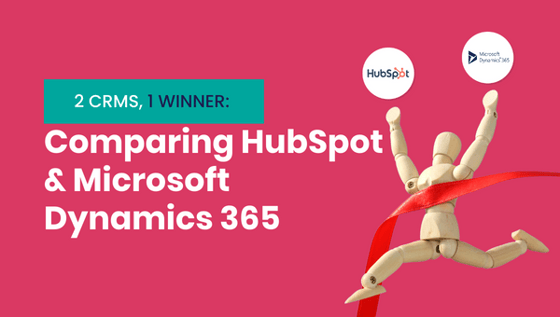
If you're in the market for a CRM, you've probably come across both Microsoft Dynamics and HubSpot. These two systems are highly respected and have a lot to offer businesses of all sizes.
In today's fast-paced business environment, companies always look for ways to improve their processes and gain a competitive edge.
In this blog post, we'll take a look at how these two platforms stack up when it comes to addressing common challenges that businesses face. Whether you're exploring Microsoft Dynamics and considering switching to HubSpot, this comparison will provide valuable insights and help you make an informed decision.
Disclaimer: We're a HubSpot Elite partner and have helped many businesses switch from Microsoft Dynamics to HubSpot. However, in this blog post, we promise to remain impartial when comparing these two CRMs.
Microsoft Dynamics 365
Microsoft Dynamics is a line of enterprise resource planning (ERP) and customer relationship management (CRM) software applications. It is designed to help businesses manage their financial, customer relationship, supply chain, project, and human resource operations.
Microsoft Dynamics includes several different applications, including Dynamics 365 for Sales, Dynamics 365 for Customer Service, Dynamics 365 for Marketing, and Dynamics 365 for Finance and Operations.
HubSpot
HubSpot is a cloud-based customer relationship management (CRM) and inbound marketing platform that helps businesses attract, engage and delight customers.
HubSpot's CRM is completely free and provides a full suite of tools for lead management, such as contact and company records, deals, and tasks.
One of the key features of HubSpot is that it is built on a single codebase, which means that all of its tools and features are integrated and work together seamlessly. This unique architecture makes it easy for businesses to manage all aspects of their customer relationships, from lead generation to customer support, with one platform.
The platform is divided into four main areas: the CRM platform, Sales Hub, Marketing Hub, and Service Hub.
Challenge #1: Marketing & Sales Alignment
Which CRM platform will help my marketing and sales teams become more aligned?
Microsoft charges for every user and requires paid add-ons for essential features, making it less cost-effective to align
marketing and sales teams, and giving executives little visibility into reporting without additional fees.
Microsoft Dynamics 365 is a subscription-based service, and the cost can be based on the number of users, the features needed, and the level of support needed. This means businesses will need to pay for each user that needs access to the platform and additional features and add-ons as needed. For example, Advanced lead scoring or additional functionality you want to add to the CRM.
This can make it less cost-effective to align marketing and sales teams and gives executives little insight into reporting without additional fees.
On the other hand, HubSpot is generally considered more cost-effective as its pricing plans are based on the number of contacts and the level of access to the platform and its features. It provides a clear visibility of the entire marketing and sales funnel, with a complete set of features that allow businesses to understand the customer's journey and align their marketing and sales teams.
Winner: HubSpot
HubSpot features for marketing & sales alignment
Custom Behavioral Events is a feature that allows you to track and analyze specific events that happen on your website - such as button clicks, form submissions, and page views, or outside your website - such as app and product usage. These events are used to create custom reports, lead scoring, and segmentation, among other things.
- Lead scoring: You can assign lead scores based on a contact's behaviour by tracking specific website interactions, such as button clicks and form submissions. This can help sales teams prioritize the most engaged and qualified leads and also help marketing teams understand which leads are most likely to convert.
- Segmentation: By tracking different events, you can segment your contacts based on their behaviour and interests. For example, you can create a segment of contacts that have downloaded multiple resources or have clicked on a specific product page multiple times. This allows marketing and sales teams to target their efforts more effectively, reaching out to the most engaged and relevant leads.
- Lead nurturing: You can also create targeted, automated lead nurturing campaigns by tracking specific events. For example, if someone downloads a specific resource, you can trigger an automated email campaign that provides them with additional content or resources related to that topic. This can help move leads further down the funnel and also help sales teams understand which leads are most interested in particular products or services.
- Analytics: Custom Behavioral Events allow you to track website interactions and use them to create custom reports, helping both teams understand customer behaviour and engagement and gaining insights into how website changes and campaigns affect interactions.
Challenge #2: Streamlining multi-departmental operations
Which CRM platform will help my finance, accounting, and other teams?
Microsoft Dynamics is built with different modules that can handle functions like finance, operations, sales, customer service, marketing and more, allowing different departments to use the platform according to their needs.
Microsoft Dynamics also allows businesses to centralize and automate key business processes, such as financial management, supply chain management, and customer relationship management. Additionally, it provides a single system of record, which means all the data is stored in one place and can be accessed by different departments, so they can all work off the same data set.
While HubSpot also provides a single system of record, where you can store and access contact, company, and deal data, it's not an out-of-the-box feature like Microsoft Dynamics 365. Suppose a business wants to consolidate and centralize data from other systems. In that case, they can use HubSpot's App Marketplace to find pre-built integration, use an Integration Platform as a Service or use custom connectors.
This does not mean that HubSpot is less capable of consolidating data. But, if you are looking for a 'universal' platform that your teams across your entire enterprise organisation can use rather than an integration, you may choose to move forward with Microsoft Dynamics.
Winner: Microsoft Dynamics
Microsoft Dynamics for Multiple Teams
Certain teams within a business may get more value out of using Microsoft Dynamics 365 over HubSpot, these include:
- Finance and accounting teams: Microsoft Dynamics 365 includes financial management capabilities, including accounts payable, accounts receivable, and general ledger, that allow businesses to manage their financials in a centralized and automated way. These capabilities are not available in HubSpot and these teams may find that Dynamics 365 provides a better fit for their needs.
- Supply chain and operations teams: Dynamics 365 also provides inventory management, production management, and project management features that can help businesses manage their supply chain and operations more efficiently. These features are not available in HubSpot, and teams that need this functionality may find that Dynamics 365 is a better fit for their needs.
Challenge #3: Standing out from the crowd and lead generation
Which platform offers tools that will help marketing emails stand out in inboxes?
Personalized emails are a key to standing out from the crowd because they allow businesses to target their communications more effectively and speak directly to the needs and interests of their customers. This can lead to higher engagement rates, increased conversions, and improved customer loyalty.
HubSpot's programmable emails and Microsoft Dynamics 365's Interactive Content feature both allow businesses to create dynamic, personalized emails. However, there are some differences in the way they approach email automation.
One key difference is that HubSpot's programmable emails feature is built into the platform and provides a user-friendly interface that allows you to create dynamic content without needing code. HubSpot also provides a wide range of built-in functions and syntax options to enable you to create dynamic content without needing custom development.
In contrast, Microsoft Dynamics 365's Interactive Content feature is a separate service that is part of the Marketing-Insights service. It also provides a way to create dynamic content for emails, but it does require some code or custom development to create complex conditions or segmentations for the dynamic content. Additionally, it requires some technical skills to set up, especially when compared to the simplicity of the drag-and-drop options, and functions provided by HubSpot's programmable emails feature
Another difference is that HubSpot's programmable emails feature allows businesses to automate sending highly targeted and personalized emails using data already stored in the system. For example, HubSpot's automation capabilities allow businesses to create targeted, automated lead-nurturing campaigns based on customer interactions and behaviour, which can help increase conversion rates and move leads further down the funnel. Microsoft Dynamics 365 also provides automation capabilities but are not as specific to email, and it's not part of the Interactive Content feature.
Winner: HubSpot
HubSpot's Programmable Email Feature
HubSpot allows you to use large amounts of data stored in custom objects or HubDB to flex that data into a customizable template. This can be done without having to create multiple templates to match targeting. This allows businesses to easily personalize and target their emails to specific audiences at scale, using advanced HubDB syntax.
Programmable Emails in Hubspot allow businesses to fully individualize the email content by using structured data sources, custom objects, and dynamic data that can be pulled from the database and injected into the email templates. This provides a much higher level of personalization, making it possible to deliver hyper-relevant information targeted to specific audiences.
Challenge #4: Revenue Attribution
Which platform will help close the gaps in marketing data that lead to uninformed decision-making?
Multi-touch revenue attribution analyses and assigns credit to the different marketing and sales touchpoints that contributed to a closed sale. By understanding which marketing and sales activities are most effective at driving revenue, businesses can make better decisions about where to allocate resources and improve the ROI of their marketing and sales efforts.
Revenue attribution can be particularly challenging for businesses with a complex sales process or use a variety of marketing channels.
Both HubSpot and Microsoft Dynamics 365 can track and attribute revenue to specific marketing and sales activities. However, the way they approach revenue attribution is different.
HubSpot offers a built-in Multi-Touch Revenue Attribution tool that allows businesses to attribute revenue to different marketing channels and campaigns. The Attribution tool provides 9 different attribution models, such as first touch, last touch, and linear, which allow businesses to choose the model that best aligns with their business goals and sales process. Additionally, the tool allows businesses to track customer interactions across all marketing channels, including the website, email, social media, and custom apps, which gives a complete picture of the customer journey.
Microsoft Dynamics 365, on the other hand, does not have a built-in revenue attribution tool. Instead, businesses can use the reporting and analytics capabilities of Dynamics 365 to track and attribute revenue to specific marketing and sales activities. It may require more customization and IT knowledge, businesses will have to create custom reports and analyses using the data from the different systems and processes, which may be more complex than using HubSpot.
Winner: HubSpot
HubSpot features for revenue attribution
HubSpot's Multi-Touch Revenue Attribution tool has several features that make it better than other revenue attribution models, including
-
Flexibility: HubSpot's attribution tool provides 9 different attribution models, such as first touch, last touch, and linear, which allows businesses to choose the model that best aligns with their business goals and sales process. This level of flexibility allows businesses to more accurately attribute revenue to different marketing activities and makes the tool more adaptable to different industries and business models.
-
End-to-end view: HubSpot's attribution tool allows businesses to track customer interactions across all marketing channels, including the website, email, social media, and custom apps, which gives a complete picture of the customer journey. This helps businesses understand the full impact of their marketing efforts and identify areas of opportunity for improvement.
-
Easy to use: HubSpot's Attribution tool doesn't require custom analytics skills, making it accessible for any team member to track, attribute, and optimize their efforts without the need for a data analyst or developer, this can make it more efficient to implement and improve over time.
-
Actionable insights: The Attribution tool provides detailed insights and real-time notifications, which allow teams to gain insights into data from different departments and branches, making it easier to make data-driven decisions about where to allocate resources and optimize their marketing and sales efforts.



Calculate your HubSpot ROI
Maximise revenue and sales today.
What results can you achieve with HubSpot? Begin using the free calculator to learn the Return On Investment your company can gain using Marketing Hub and/or Sales Hub.



